Items
Creating and Editing Items
Creating and editing items in Eldiron works just like working with Characters.
How to Create an Item
- Click the + button in the Item section.
- Edit its behavior using the Code Tool.
- Set its attributes using the Data Tool.
- Drag the item into the map to create an instance.
Make sure to read the Characters chapter, as items share many of the same principles, including scripting and event handling.
Creating Item Visuals in Eldiron
As with characters, you can either use a tile_id to represent the visuals of an item or create the item directly inside Eldiron.
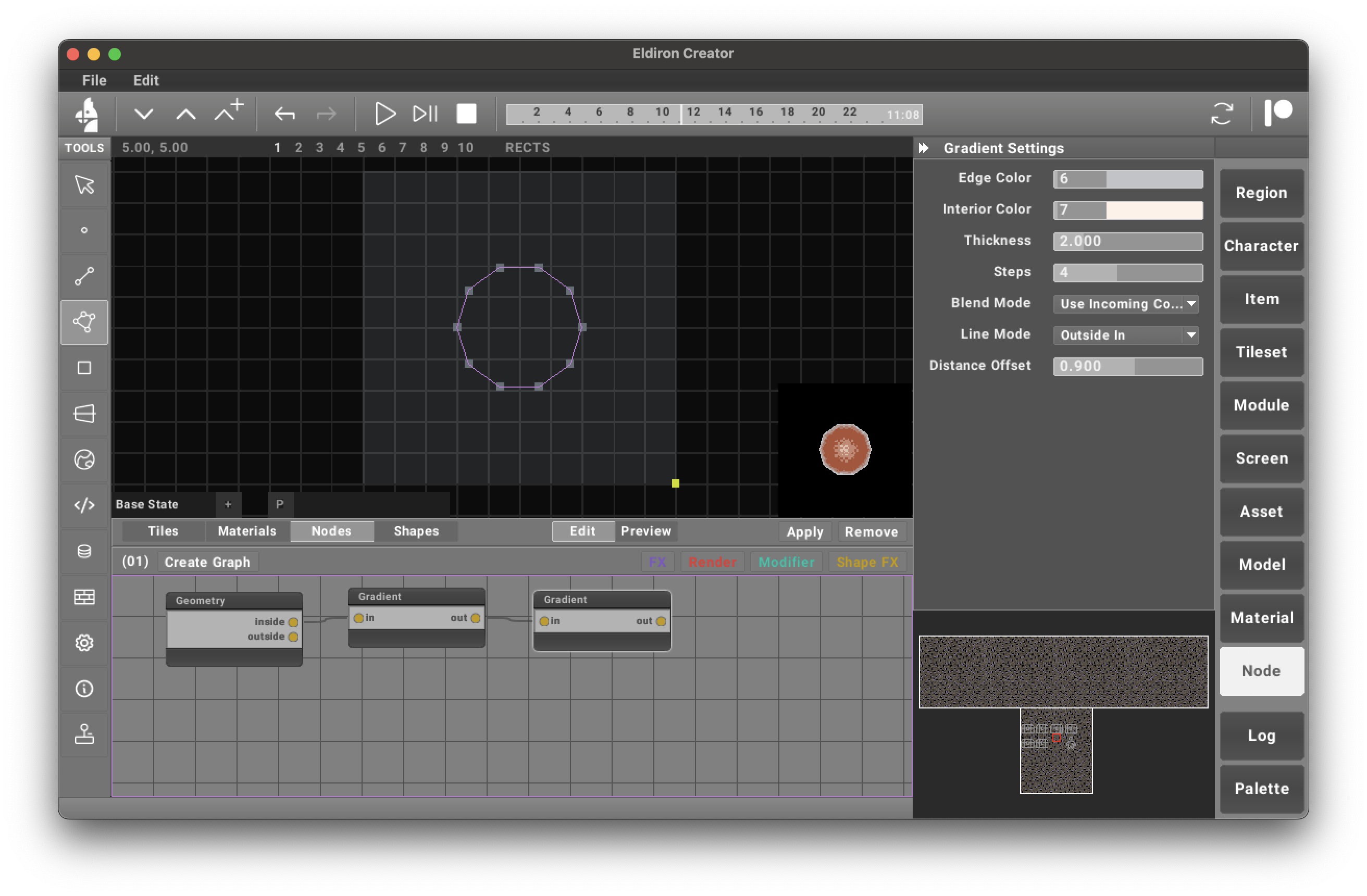
Creating items inside Eldiron allows the item to colorize character sectors or attach its geometry to character linedefs. You can do this using the following statements in the item’s Data tool:
# When the item is equipped, specifies the names of sectors whose colors should be overridden with the item's color.
# This is useful when you don’t want to override the geometry but just the color of a character’s nodegraph.
color_targets = ["left_leg", "right_leg"]
# When the item is equipped, specifies the names of linedefs this item geometry should be attached to.
# If 'geo_targets' is not present, Eldiron checks if there is a linedef with a name equal to the item's slot name.
# Use 'geo_targets' only if you want to attach the item geometry to multiple linedefs.
geo_targets = ["left_shoulder", "right_shoulder"]
Item Events
Items receive System and User events in the same way as characters.
Example Events
- If a player bumps into an item, the item receives the
bump_playerevent. - If the user clicks an item, the item receives the
clickevent.
This makes items highly flexible, allowing them to interact with the map and characters in different ways depending on the game style you are creating.
Item States
Items have a state system via the active attribute. The attribute defines if an item is active or not. If the active attribute changes the active event is triggered.
Use this event to sync the visual state of the item (for example if a torch emits light).
A future version of Eldiron will count the usage (active) time of items to support optional maximum lifetimes and simulate aging.
Learn More
See the Scripting & Data Reference for a complete list of available events, commands, actions, and data properties.